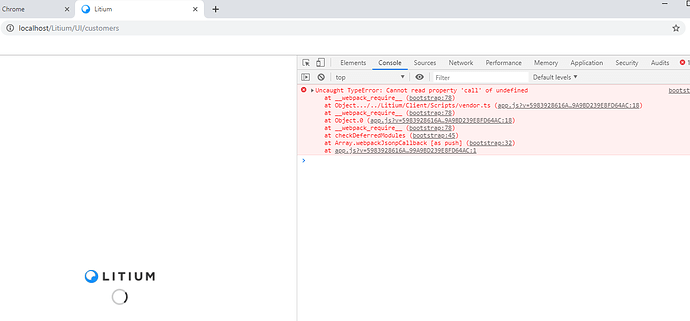We are setting up a fresh development environment at the moment, and everything seems to work just fine locally. The problem arises when logging in to the back office (no problems) and clicking on any of the links. The client gets stuck in the loading, and looking at what requests the browser sends it seems to be missing the call for the token. Nothing seems to be odd about the requests that are sent, and 200-responses all across the board. Nothing suspicious in the logs either.
I compared the js-file that is supposed to send the request with my local machine and the dev-server and they are identical (and not modified by us).
So, what are we missing?
Litium version: 7
Do you have any 404 or 500 request for .js files? Please check if the browser can load app.js or litium-element.js files.
Hi. Thanks for input Ton
as far as I can see 200 OK on all script files in the browser-developer-network tab. when loading the empty /litium back office UI.

When clicking on the GEAR (top right) it just hanging…
However, in the Console it is caught an exception
Does this help you to lead us to a solution?
Thanks
Do you have any other errors when it should load resources if you turn off the filter so all files will be visible?
Can you select any other module in the hamburger-menu or will you always get this loading page and nothing more?
Hi Patrik.
Thanks for reply.
from HamburgerMenu I can go to:
But, spinning dooughnut hanginng on:

From the network tab, all resources 200 OK. But again, when hit the (for example) customers: bootstrap:78 Uncaught TypeError: Cannot read property ‘call’ of undefined
So something with webpack…
What is the exact version number you have on your Litium.Setup.Core nuget-packages? Is it a default accelerator based on the same version?
Hello again!
The exact version is 7.10.
Using the debugging tools in the browser, it seems to be lacking a certain “1.js” file, resulting in an exception. This happens in the bootstrap file, line 78 (function webpack_require(moduleId)).
It seems like we solved the issue; scripts where being copied to “…\Litium\Client\Scripts\dist” and changing this to “…\Litium\Client\Scripts” solved the issue.
Can you explain more what you were changing to get it to work?
The scripts that are in that folder is bundled with the product and you should not be able to change them so interested in what you were doing.
Ah, I was a bit unclear about that.
It is when the files are being copied by the publish script, not the normal build process. Hence the discrepancy between running locally and on the server.
Have you checked this out (Don’t let the link title fool you)? Edit websitestrings in litium /
That was news for me at least.
Will have a look at it, thanks!